Your webmail is a powerful backend tool for your email account. You can set you passwords, change your spam filter and check for possible junk mail. This is all done before you start working in Outlook or another preferred email programme.
TO CHANGE YOUR PASSWORD
1. In your browser, type http://webmail.yourdomain.co.za (put in your domain name).
2. Logon to your webmail using your email address and password.
3. Navigate to your settings at the top right of your screen and select Change Password.
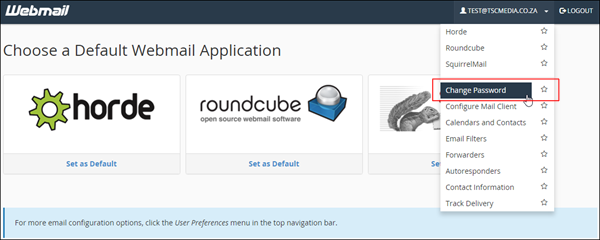
4. Add your desired password (and confirm it) or use the password generator to change the password.
5. Click Save.

Please log a ticket should you experience any issues.
TO CHANGE YOUR PASSWORD
1. In your browser, type http://webmail.yourdomain.co.za (put in your domain name).
2. Logon to your webmail using your email address and password.
3. Navigate to your settings at the top right of your screen and select Change Password.
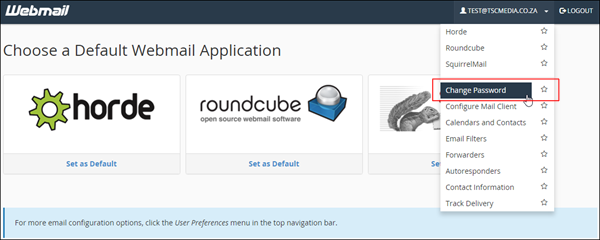
4. Add your desired password (and confirm it) or use the password generator to change the password.
5. Click Save.

Please log a ticket should you experience any issues.

